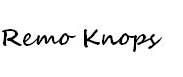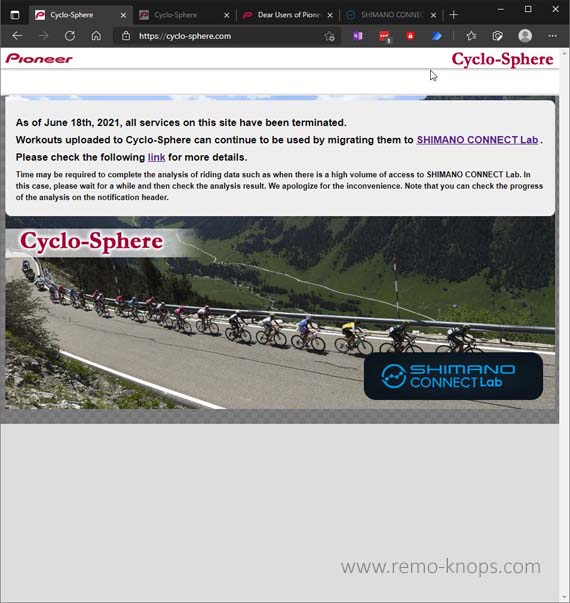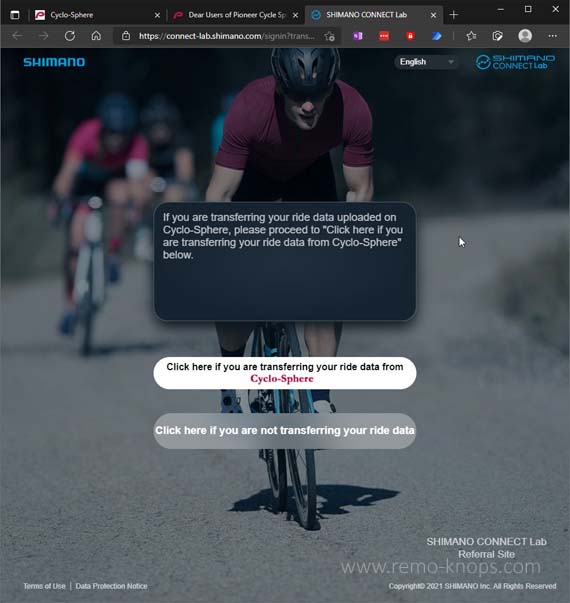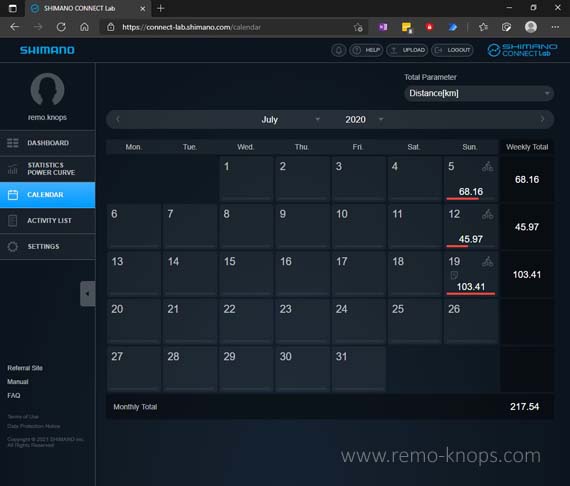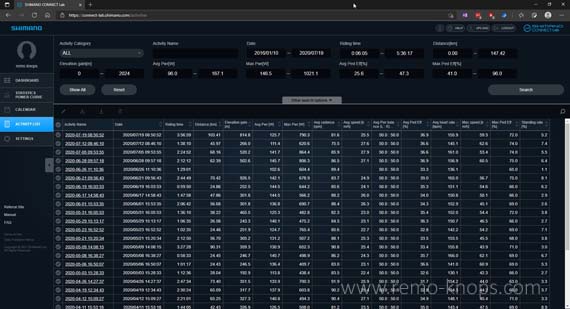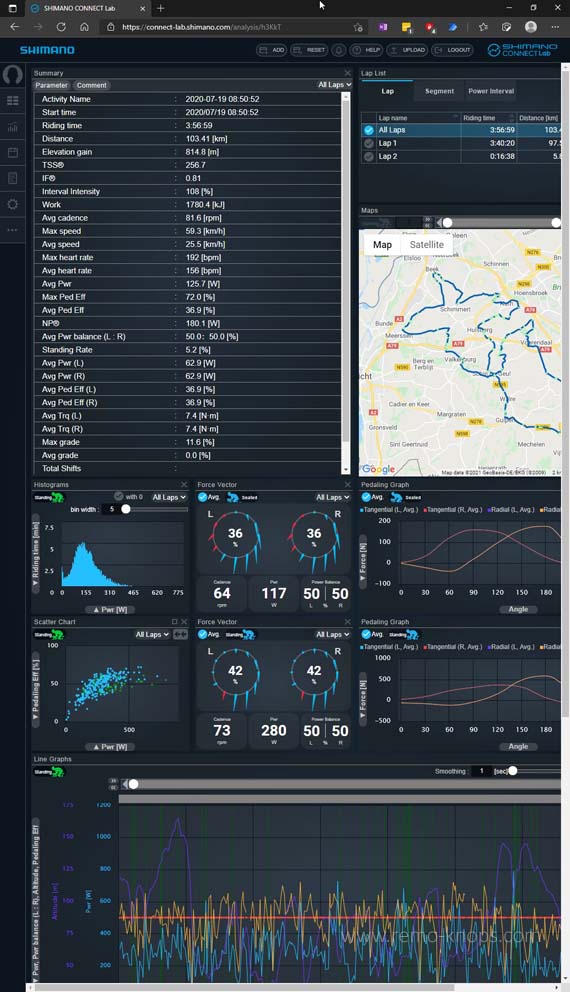Shimano Connect Lab is the Shimano Webservice to replace Pioneer Cyclo Sphere, the backend for Pioneer’s Pedaling Monitor System, that is launched on 30-06-2021.
In this article I will look back at Pioneer’s announcement that Shimano would buy the power meter business, and will look into the data migration and details of the Shimano Webservice.
TABLE OF CONTENTS
SHIMANO BUYS PIONEER POWER METER BUSINESS
I was slightly surprised to learn that Pioneer would leave the cycling business as of 31-03-2020, and Shimano purchased the Pioneer cycling business. Ray Maker has covered and captured that part really well in his article on DC Rainmaker: “Pioneer Exits Power Meter Business as Shimano Buys Their Cycling Business.“
I doubted to buy the Pioneer SGX-CA600 cycling computer, but didn’t opt for an end-of-life-product and went for the Wahoo Elemnt Bolt stealth edition instead. While the Pioneer Power Meter works flawlessly the SGX-CA500 doesn’t and the Wahoo companion app didn’t integrate with the Cyclo Sphere webservice. Furthermore the Pioneer SGX-CA cycling computers came with Training Assist features (which were combinations of Cyclo Sphere metrics and the Pioneer Cycling computers.
Around 18-06-2021 an e-mail arrives in het inbox of the e-mail address registered in the Pioneer Cyclo Sphere account. This e-mail tells that the data in Cyclo Sphere can be migrated to a new to be announced webservice from Shimano. A Shimano press release tells us the launch is on 30-06-2021 and all users will have 3 months to migrate their data. Again Ray Maker has done an amazing analysis of all the pieces of information in the DC Rainmaker article “Shimano Kills Off Pioneer’s Bike Computers In The Ugliest Way Possible”
SGX-CA500 users: You’re effed. You just lost the easy-to-use WiFi support, get that computer and USB cable back out again!
SGA-CA600 users: Somehow, through something not yet defined, you’ll be able to upload to Shimano’s new service. But again, not till July, and you shouldn’t use your bike computer between June 18th and June 30th.
On 30-06-2021 the new webservice was introduced as Shimano Connect Lab.
MIGRATE THE CYCLO SPHERE DATA TO SHIMANO CONNECT LAB
All data uploaded with the Pioneer SGX-CA500 was still in the Cyclo Sphere account to migrate. (And yes I did do a proper back-up of the fit files when the termination notice was announced. So let’s see how the migration from Pioneer Cyclo Sphere into Shimano Connect Lab will go.
- Go to cyclo-sphere.com as you would normally do, read the statement and further information when needed and click on the Shimano Connect Lab button or link;
- Both hyperlinks will redirect you to a transition page with the option “Click here if you are transferring your ride data from Cyclo-Sphere”
- When this option is clicked you will get the overview of steps to be taken (see screenshot)
- By clicking on the close button you are redirected to the Cyclo Sphere “Privacy Notice on the Transfer of Your Personal Data”.
- You need to confirm “Privacy Notice on the Transfer of Your Personal Data” with I agree.
- You see the normal login screen from Cyclo Sphere, so simply log into the Pioneer Cyclo Sphere account;
- After redirection I needed to create a new Shimano ID;
- Agree to the Shimano Connect Lab terms of use;
- Start using Shimano Connect Lab;
In practice this is a next-next-finish kind of migration, where the most labor intensive part is the creation of my new Shimano ID. Funny enough my Lastpass generated uber-secure password wasn’t accepted, but I managed to get the ID created. The data migration automatically starts as soon as you’ve agreed to the terms of use for the Shimano Connect Lab.
All in all the data migration was easy to do.
SHIMANO CONNECT LAB – A BRIEF OVERVIEW
Data migration from Pioneer Cyclo Sphere to Shimano Connect Lab is done. Now let’s have a look at how the Shimano Connect Lab webservice is build and structured (compared to the outdated looks of Cyclo Sphere). You simply go to the Shimano Connect Lab login page and sign in with your Shimano ID. You will land on the Dashboard page, but you will see the following tabs on the left side of your screen:
- Dashboard
- Statistics Power Curve
- Calendar
- Activity List
- Settings
DASHBOARD TAB IN SHIMANO CONNECT LAB
The Dashboard tab combines aspects from the Activity list with some of the Statistics & Power Curve. You simply see a list with activity tiles that each feature two rows of metrics, the force vector graph and a map with ride summary. Above that list of activities you see a sort of weekly summary with riding time and 1 min peak power.
You can also see a set of horizontal tabs that look like filters/ride categories to me:
- All
- Favorite
- Ride
- Commute
- Groupe Ride
- Virtual Ride
While I can understand the break down, I don’t see a way to use it for now. 🙂
STATISTICS & POWER CURVE
The Statistics and Power Curve tab, shows the Statistics per selected time frame. The statistics that can be visualized are:
- Basic Information
- Peak Power
- Pedaling
- Gear Shifting
- Heart Rate
I recognize these statistics from Pioneer Cyclo Sphere except for the Gear Shifting statistics that feature total shifts and the avg shifting interval.
The Power Curve in the Pioneer Cyclo Sphere website included also the colors of the different zones, where the Shimano Connect Lab Power Curve works similar, but you can select 4 maximum power intervals in the table below the graph. The Power Curve is also relevant for runners and part of the analysis software stack: Stryd Next Gen Footpod – Power meter for running & hiking
CONNECT LAB CALENDAR
The Calendar tab of Shimano Connect Lab simply shows you a calendar month overview in which the rides per day (with a symbol) and also weekly totals for the selected total parameter:
- Distance
- Riding time
- Elevation gain
- Work
- TSS
I think most of us hobby cyclist measure weekly totals in riding time or distance. Below the calendar you also see the monthly total, that perfectly adds-up the weekly totals. So all in all it is a good view when you need overview of your efforts.
ACTIVITY LIST TAB
This Activity List Tab is the starting point for the data-savy users. It is a workout/activity list in a single row Excel sheet kind of overview.
Above the activity list table you have various kinds of slicers and search options in the table. This has been the easiest way for me (in Pioneer Cyclo Sphere) to select a specific activity and analyze it.
SETTINGS FOR SHIMANO CONNECT LAB
In the Settings Tab of Shimano Connect Lab you see a lot of familiar building blocks from Pioneer Cyclo Sphere, which is certainly not surprising. What has been added are the per Connect Lab tab settings that I’ve marked in italic below. So these are more or less visualization settings for the different Shimano Connect Lab tabs.
- User Profile
- Display Preferences
- Private Location
- Dashboard Activity Category
- Dashboard Statistics
- Group of Activities
- Statistics / Power Curve
- Activity List
- Account Management
- Weblink
CONCLUDING THOUGHTS AND WRAP-UP
I’m still a huge fan of the Pioneer Pedaling Monitor System that I purchased back in 2016, although I replaced the Pioneer SGX-CA500 cycling computer with a Wahoo Elemnt Bolt. The Pioneer SGX-CA500 had issues, and the warranty term was passed. The Wahoo Elemnt Bolt companion app can upload rides to all major cycling (training) platforms, except for Shimano Connect Lab (at least for now).
Shimano Connect Lab is clearly build upon the building blocks of Pioneer Cyclo Sphere. You see very similar data blocks and visualizations, just with a new look and feel. The dark mode look from Shimano Connect Labs feels a little more 2021. Even if my Pioneer SGX-CA500 would still function properly I didn’t want to go back to uploading fit-files over a USB-cable again.
So going forward it will be interesting to see where Shimano (and its partners) will direct development to. Foremost I hope to see Shimano Connect Lab as supported service in the Elment Bolt Companion App. It will also be interesting to see if Shimano will bring out power meter hardware that builds-upon the force-vectors from Pioneer so there will be a unique driver to upload data to Shimano Connect Lab (over for example TrainingPeaks or Today’s Plan)
Are there still any Pioneer Power Meter users out there ? And what do you as a cyclist think of the Shimano Connect Lab webservice ?
Please check out the Shimano Connect Lab user manual;
Please submit issues for Shimano Connect Lab directly through this Google Form;