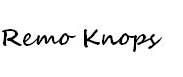In this article I will share my thoughts on the Garmin HRM Pro Plus Heart Rate Monitor and compare with the Wahoo Tickr-X and the default 4iiii Viiiiva Heart Rate Monitor I use with both Wahoo Elemnt Bolt v2 and Garmin Edge 840 cycling computer (and Garmin Fenix 7 smartwatch).
TABLE OF CONTENTS
Key Features Garmin HRM Pro Plus Heart Rate Monitor
On the Garmin HRM Pro Plus Heart Rate Monitor product page you can read the following description:
Whether you’re training indoors or out, the HRM-Pro Plus heart rate monitor provides the accurate data you need to push limits and reach goals.
- HRM-Pro Plus transmits real-time heart rate data to compatible devices, equipment and apps;
- Get a tool-free battery door and up to 1 year of battery life;
- No, it’s not just a heart rate monitor. Running dynamics also help you improve your form (requires compatible Garmin smartwatch);
- Connect to your compatible Garmin smartwatch, and get pace and distance data for your indoor runs;
- Not wearing your watch? HRM-Pro Plus captures steps, calories burned, intensity minutes and more;
Having a tool-free battery door is something unique (and helpful). The Garmin HRM Pro Run or the Garmin HRM Pro simply have a battery door with 4 tiny bolts, that require some special Philips screwdriver (the one you would use for electronics).
Both the Wahoo Tickr-X and the 4iiii Viiiiva Heart Rate Monitors have a battery door that required a coin (or the PB Swiss Tools Coin Driver Stubby) to open and close that battery door. Good engineering from Garmin, to open and close the battery door just with a simple rotation. In the picture below you see the lock-unlock position from the battery door.
“The Garmin HRM-Pro Plus registers your running dynamics like vertical oscillation, ground contact times, stride lengths, vertical ration and more.” The running dynamics feature set is also provided through the Garmin Running Dynamics pod. Nice to have, but I think the more tech-savy runners will use a Stryd Running Power Meter. Please check out the DC Rainmaker review: “Garmin HRM-PRO Plus Heart Rate Strap In-Depth Review” to ready through his findings of indoor runs as well as running dynamics.
The last feature really feels very similar to the “Wahoo Tickr X is the only version with build-in memory that can store about 16 hours of training. “
What I really like is the no-nonsense design, and where the heart rate monitor band material feels a bit more robust than the highly elastic bands of the Wahoo Tickr-X and the 4iiii Viiiiva Heart Rate Monitor. However the band is comfortable and nothing to complain about, the hook closure is easy, flawless and doesn’t result in any discomfort.
Clipping the CORE Body Temperature Monitor on the Garmin HRM Pro Plus is also straight forward.
CR2032 battery – personal Key requirement
I’m running a couple of power meters, all powered with a CR2032 battery:
- Pioneer Pedaling Monitor System on the Canyon Ultimate CF SLX 8,
- 4iiii Precision 3 Power Meter on the left Shimano Deore XT M8100 crankarm on Scott Scale 925
- 4iiii Precision 3 Power Meter on the left Shimano GRX RX-820 crank arm on Canyon Grizl CF SL 8
And heart rate monitors, all powered by a CR2032 battery:
- Wahoo Tickr X review – Heart Rate Monitor with Motion Analytics
- 4iiii Viiiiva Heart Rate Monitor and ANT+ to BT Bridge
And while I have been a very long term supporter of Polar devices (smartwatches and heart rate sensors) the main reason why I do not own a Polar H10 Heart rate monitor is the CR2025 battery (instead of the CR2032).
So standardization on a single coin cell battery is very valuable to me !
Garmin HRM Pro Plus with Garmin Connect and Garmin Edge 840
After you have unboxed the Garmin HRM Pro Plus, adjusted the width of the strap to wear it comfortably around your chest, it will transmit a BT signal. Of course connecting it with Garmin Connect is the obvious thing to do. The set-up process is like any new device, and firmware upgrades might get pushed to the Garmin HRM Pro Plus through your smartphone (but also possible from the Garmin Edge 840 or Garmin Fenix 7 Sapphire Solar).
Like with any Garmin device you can check synching status at a glance, and going into the specific device options when needed. The Garmin HRM Pro Plus settings include:
- User settings
- Gender
- Height
- Weight
- Birthday
- General settings
- Firmware version
- Battery Status
Connecting the Garmin HRM Pro Plus another Garmin device is easy. From the Garmin Edge 840 it is simply a matter of adding another sensor from the systems menu. Directly recognized, and data fields added to the Garmin Edge 840.
From the Garmin Fenix 7 Sapphire Solar the route is also add sensor from the watch settings. The HRM Pro Plus is also directly recognized. No issue there, but that is the advantage of living in the Garmin ecosystem of devices.
Garmin HRM Pro Plus with Wahoo Elemnt Bolt v2
Adding the Garmin HRM Pro Plus to the Wahoot Elemnt Bolt v2 is also a piece of cake.
- Simply power on the Wahoo Elemnt Bolt v2;
- Go down to the sensor section, until you see the option: “Add sensor”;
- Select the Garmin HRM Pro Plus from the list with found devices;
- You will see the current heart rate in a green box just below the sensor name;
Another route is to open the Elemnt Bolt Companion App, connect to the Elemnt Bolt and set-up the sensors from the settings tab in the companion app. No issues here at all when it comes to compatibility between Garmin and Wahoo Fitness devices.
Concluding thoughts and wrap-up
The price point of the Garmin HRM Pro Plus was now at the € 90,00 mark, which is on par with the new Wahoo Tracker, with build-in Li-ion battery (so stepping away from the CR2032 battery). The Wahoo Tickr-X and the 4iiii Viiiiva Heart Rate Monitors are cheaper, and have a price point of around € 50,00.
The main question to answer is how you use the heart rate monitor? Do you want to have a heart rate monitor strapped on to give you accurate heart rates on your Wahoo Elemnt Blot v2 or Garmin Edge 840 cycling computers, than the Tickr-X and the Viiiiva will do exactly that for almost half the price.
Are you more data savvy and being more of a multi sports (amateur) athlete, than the extra money might be justified. Only for the tool-free battery door I would be willing to pay something extra. 🙂
- What heart rate monitor are you using ?
- What are you willing to pay for a heart rate monitor ?
- For which sport activities are you using a heart rate monitor ?
Other interesting product reviews can be found in the cycling-review.net categories below: